Exchange Menus
Under Securities on the main menu you will find a list of securities exchanges:
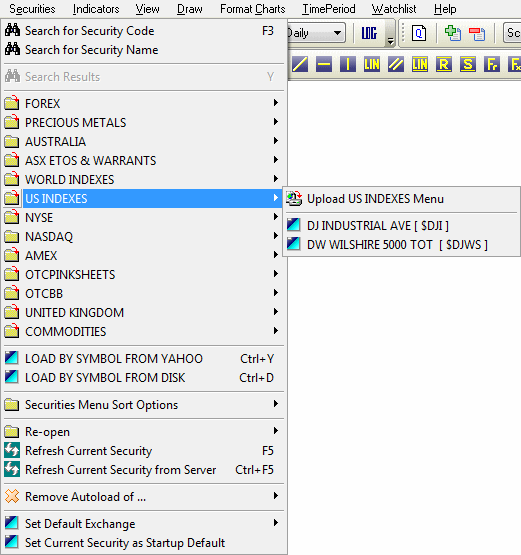
Upload Exchange Menu
Select an exchange and you are asked if you want to ![]() Upload .... Menu. This imports a listing of all securities quoted on that exchange.
Upload .... Menu. This imports a listing of all securities quoted on that exchange.
- Exchanges that are automatically loaded at each session are indicated by

- Exchanges that are not loaded at each session are indicated by

You do not need to upload exchanges for the securities toolbar or securities searches, only for browsing. Loading too many menus will slow the application as these files need to be updated at the start of each session.
Remove Autoload
When a menu is uploaded it will load automatically at the start of each session (and slows the opening of the charting application). It is not necessary to retain this unless you regularly chart a large number of securities from that exchange.
If you only chart a few securities, it is far more efficient to:
 Add securities that you regularly chart to a watchlist, and
Add securities that you regularly chart to a watchlist, and Remove Autoload of exchanges that you seldom use
Remove Autoload of exchanges that you seldom use- Use the
 search options to find securities.
search options to find securities.
