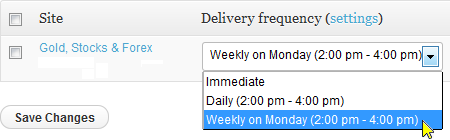Frequently Asked Questions: Subscriptions My free trial How do I obtain a free trial of Incredible Charts? To start a free trial of the browser charts click here . Alternatively, Download and install Incredible Charts Windows Download. Select Register Here on the Login page and complete your Profile. Login to the charts with your newly registered email address and password. I have installed the Windows Download. How do I start it? Open the Windows Start menu Select All Programs >> Incredible Charts >> Incredible Charts Pro My free trial has not activated. If you:
Login to the browser and it indicates you are a free user or You have checked your status at Help >> About >> Membership Details on the chart menu of the Windows Download and it indicates your trial has expired Please
Contact Support to activate your trial.
Why do you need my email address and date of birth? We use your email address and date of birth to verify your login if you lose your password. We do not spam - please read our
Privacy Policy .
What is the difference between the free and Premium Plans in the browser version? The Premium Service offers:
Continuous data updates: Forex & precious metals: delayed 10 minutes US stocks: delayed 15 minutes Dow US Indices: delayed 15 minutes Dow Global Indices: delayed 15 minutes ASX stocks & indices: delayed 20 minutes Unlimited Data Calls per month. Usage for the free service in the browser is limited to 100 data calls per month.
Stock Screens (EOD): On the free service the Stock Screener is unavailable.
Colin Twiggs' Weekly US & ASX Market Snapshots: What is the difference between the Premium Service and the free service offered by Incredible Charts in the Windows Download? The Premium Service offers:
Continuous data updates: Forex & precious metals: delayed 10 minutes US stocks: delayed 15 minutes Dow US Indices: delayed 15 minutes Dow Global Indices: delayed 15 minutes ASX stocks & indices: delayed 20 minutes Data for the free service is delayed 30-days.
Premium Indicators including:
Linear Regression indicator Twiggs® Momentum oscillator Welles Wilder's original Volatility Stops See the full list of premium indicators Premium stock screen filters including:
Twiggs® Money Flow Twiggs® Momentum oscillator See the full list of premium filters Stock Screens (EOD): Scheduled stock screens Unlimited results On the free service only five results are displayed for each stock screen, and scheduled stock screens, premium indicators and premium filters are unavailable.
No advertising: Advertising is only displayed on the free version My subscriptions I have replaced my computer I have replaced my computer. How do I access my subscription? Download the latest version of Incredible Charts and follow the instructions to install. Select Allow when prompted by your firewall. Login with the same email address and password To transfer projects or watchlists from another computer:Copy the User Files folder at C:Program FilesIncredible Charts on your old computer to a USB memory stick. On the new computer use File >> Import Files on the chart menu to retrieve project and watchlist files from the memory stick. I copied my files to a new computer but the charts will not open. You may have corrupted Windows file permissions.
Download the latest version of Incredible Charts and install to the same folder. Do not uninstall first. Select Allow if prompted by your firewall. How do I transfer projects and watchlists from one computer to another? Copy the User Files folder at C:\Program Files\Incredible Charts on your old computer to a USB memory stick. On the new computer use File >> Import Files on the chart menu to retrieve project and watchlist files from the memory stick. I use more than one computer Lost password I have lost my password. To reset your password:
Open My Profile in your browser. Select Login Problems and answer the secure question. If that fails, please Contact Support . Chart data What markets do you cover? NYSE, Nasdaq and NYSE Markets ASX, including Warrants and Options LSE TSX and Venture Exchange World indices Forex & Precious Metals Do you have data for Indian exchanges NSE and BSE? We do not offer Indian data at present.
I bought stock xyz a few weeks ago, but your charts now reflect a different price. Why? Data histories are adjusted for the
dilution effect of corporate actions, such as
share splits , to create a continuous price chart and remove false indicator signals.
Chart data for the current week, day, hour, minute is not displayed. Incomplete periods, where the day or hour is not yet completed, can be displayed or hidden according to your preference. Select View >> Incomplete Periods >> Price/Volume >> Shade , Display or Hide .
How can I hide trading outside of normal trading hours? Select View >> Out-Of-Hours Trading >> Price/Volume >> Shade , Display or Hide .
Can I export data for use in Excel or Metastock? We are only licensed to display data, not to distribute it.
Mac, Linux, Android or iPad users Will Incredible Charts run on a Mac, iPad, Android or Linux operating system? Incredible Charts will only work on a Mac if you run
VMware Fusion , or
VirtualBox , with Windows. It will not run on an iPad, Android or Linux.
Newsletters & Forum How do I change my email address or my newsletter selection? Click on Newsletter Profile in the newsletter header Amend your email address (if required) Select the check boxes next to the newsletters you want to receive Clear the boxes next to the newsletters you want do not to receive Confirm you have read our Privacy Policy and want to receive the newsletters. Click the Update button to save the changes. How do I unsubscribe from the Trading Diary mailing list? Select
Unsubscribe in the newsletter footer.
Alternatively:
Click Newsletter Profile in the newsletter header Select Unsubscribe (next to the Update button). How do I change the delivery frequency for Gold Stocks & Forex emails? Click the Manage Subscriptions link at the bottom of the email Change the "Delivery Frequency" to Daily or Weekly To create a custom frequency, select (settings) Click the Save Changes button. How do I unsubscribe from the Gold Stock & Forex blog emails? Click the Manage Subscriptions link at the bottom of the email Select "Unfollow " to remove yourself from the mailing list Click the Save Changes button. I am no longer receiving newsletter emails. If you have a spam filter, please add no_reply@incrediblecharts.com to your whitelist.
Why will my Incredible Charts password not work on the Forum? Please register separately for the Forum. The software is not developed by us.
Your username and password do not have to be the same as for the charts Use only lowercase and avoid CAPITALS Only fields marked * are required fields. Why has my post been delayed for several hours before being displayed on the forum? New members' posts are queued until approved by a moderator.
Free stock charting with proprietary trading tools and premium data.
Premium cross-platform web charts with proprietary trading tools and powerful stock screens.
No downloads or installation required. Suitable for Windows, macOS, and Linux operating systems.
Free education, macro outlook and technical updates.