Transfer Watchlists to the Browser
Quick guide to transferring watchlists from Incredible Charts Pro 10 to the new browser charts.
There are two ways to transfer the watchlists:
Transfer using Incredible Charts 10 Desktop
- Select Transfer Watchlists to Server>>[Watchlist Name...] on the Watchlist menu. The watchlists will then appear in the browser when you next login.
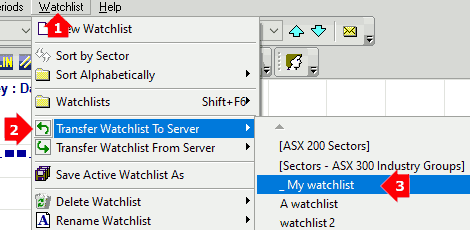
- If this option does not appear please upgrade to version 10.1.0.7 by selecting Upgrade to Latest Beta Version on the Help menu. The charts will then install the latest version of the Desktop.
Upload the Watchlists through your Profile
- Login to your Profile on the website.
- Select the Mobile
 tab.
tab. - Under Upload Watchlists select choose file and navigate to C>>Program Files(x86)>>IncredibleCharts>>UserFiles>>[Watchlist Name...]
- Repeat this process for each watchlist.
