Chart Views
Use View on the main menu to adjust your chart view:
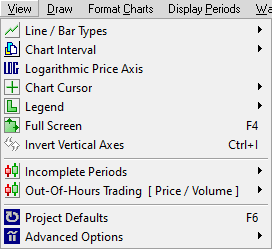
Chart Intervals: Daily [F7] Weekly [F8] or Monthly [F9]
Use the View menu to change between Daily, Weekly and Monthly bars, or use the F7, F8 and F9 shortcut keys.
Adjust Split Screen View
- Drag the shared border (between the price chart and indicator/s) up or down with your mouse to adjust the relative size of the two areas.
Full Screen View [F4]
Full Screen View can be set using View >> Full Screen View, or keyboard shortcut F4, and is not limited to the charting module. There is a button on the top menu to Restore Toolbars from Full Screen Mode:
Hide/Display Toolbars
Use View >> Toolbars to select which toolbars are displayed.
To move or re-arrange visible toolbars click ![]() and drag the toolbar to where you want it.
and drag the toolbar to where you want it.
