Scrolling Toolbar
The scrolling toolbar in the top right corner of the price chart enables you to scroll back and forward on the time scale (unfortunately we cannot provide data for tomorrow :-).
Adjust the Scroll Period
Right-click on the scrolling toolbar to change the scrolling interval
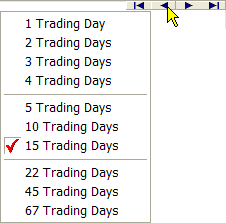
Alternatively, select View >> Advanced Options >> Scroll Period or click Shift + F3 on your keyboard.
Larger intervals will scroll faster.
Scroll Back/Forward
Scroll back or forward using the ![]() or
or
![]() buttons on the toolbar
buttons on the toolbar
or use the left and right arrows on your keyboard.
Reset Scrolling
Reset to the latest time period using the ![]() button on the toolbar
button on the toolbar
or use Shift + right arrow on your keyboard.
Scroll to Start
Scroll to the start of the data using the ![]() button on the toolbar
button on the toolbar
or use Shift + left arrow on your keyboard.
