Troubleshooting
Incredible Charts Disappears Off Screen
We have had one or two users report that, when they open Incredible Charts, it disappears off the edge of their screen.
This can occur if your computer at some stage has been set up to work with two monitors and the settings have not been cleared.
- Click on your Windows Start button;
- Open Control Panel >> Display and select the Settings tab;
- If there are two monitors displayed, select monitor #2;
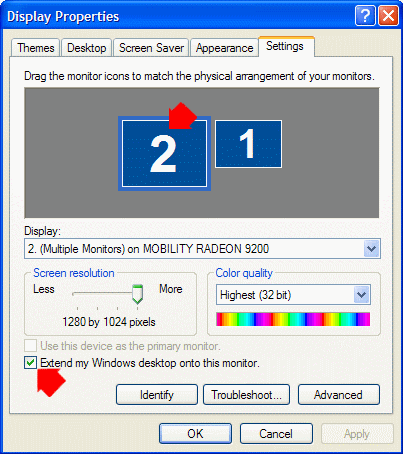
- Clear the check box for Extend my Windows desktop onto this monitor
- Click Apply and OK.
