Troubleshooting
 Internet Explorer: Configure your Trusted Sites
Internet Explorer: Configure your Trusted Sites
- Open Internet Explorer and go to Tools>>Internet Options>>Security
-
Select Trusted Sites and click the Sites button
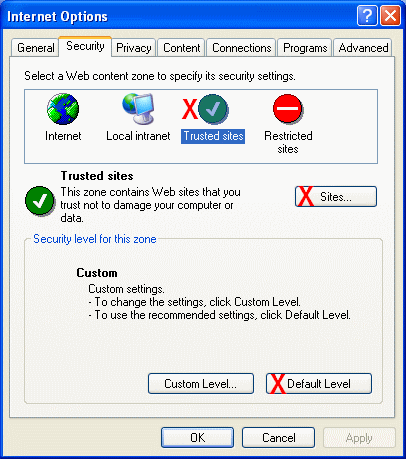
- Enter *.incrediblecharts.com
- Clear the check box: Require server verification (https) for all sites in this zone
- Click the Add button
- Click OK to return to the Security tab
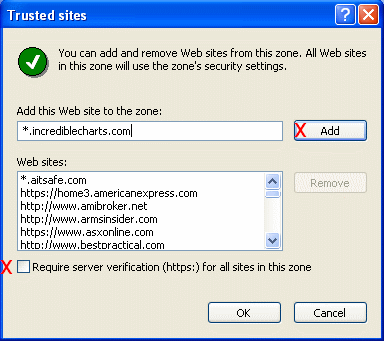
- Click the Default Level button (for Trusted Sites)
- Click OK.
|
If your Trusted sites are set correctly, the icon |
 IP addresses
IP addresses
You may wish to limit your Trusted Sites to specific IP addresses, although we do not recommend this.
|
If you wish to customize your Trusted Sites settings, you will need to create permission for connection to the following addresses:
|
