Stock Screener
Gaps
Gaps occur when the lowest price traded is above the high of the previous day or, conversely, when the highest price traded is below the previous day's low.
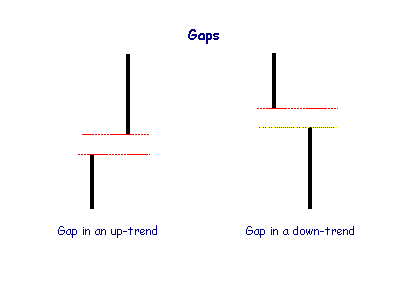
A gap is filled when the range of subsequent bars closes the gap.
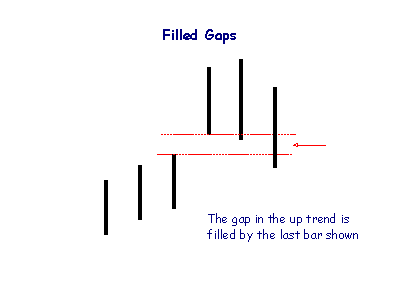
Signals
- Price Gapped Up
When today's Low is greater than yesterday's High. - Price Gapped Down
When today's High is lower than yesterday's Low.
Note
If a gap is filled (or closed) then it will no longer be recognized.
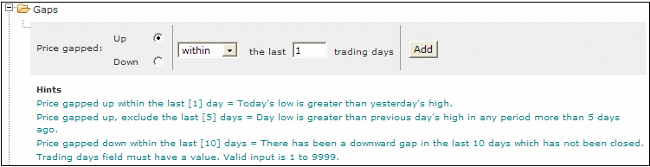
To Set the Gaps Screen:
- Select the Gaps filter
- Choose between price gapped Up or Down
- Select the number of days within which the gap must have occurred or excluded
- Click Add to add the filter.

Author: Colin Twiggs is a former investment banker with almost 40 years of experience in financial markets. He co-founded Incredible Charts and writes the popular Trading Diary and Patient Investor newsletters.
Using a top-down approach, Colin identifies key macro trends in the global economy before evaluating selected opportunities using a combination of fundamental and technical analysis.
Focusing on interest rates and financial market liquidity as primary drivers of the economic cycle, he warned of the 2008/2009 and 2020 bear markets well ahead of actual events.
He founded PVT Capital (AFSL No. 546090) in May 2023, which offers investment strategy and advice to wholesale clients.
