Stock Screener - Share Screens
To share a screen, select the Saved Screens tab at the top of the Stock Screener.
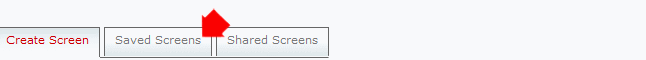
The Saved Screens tab offers you the option to Share/Hide your screens:
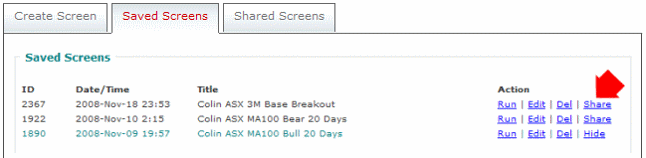
Share
The Share command will add your saved screen to the public domain where it can be viewed, copied or run by all users. Shared screens are highlighted in teal/green.
Hide
The Hide command will remove your shared screen from the public domain so it can no longer be viewed by other users.

Author: Colin Twiggs is a former investment banker with almost 40 years of experience in financial markets. He co-founded Incredible Charts and writes the popular Trading Diary and Patient Investor newsletters.
Using a top-down approach, Colin identifies key macro trends in the global economy before evaluating selected opportunities using a combination of fundamental and technical analysis.
Focusing on interest rates and financial market liquidity as primary drivers of the economic cycle, he warned of the 2008/2009 and 2020 bear markets well ahead of actual events.
He founded PVT Capital (AFSL No. 546090) in May 2023, which offers investment strategy and advice to wholesale clients.
