Stock Screener
Volume Filter
The volume filter is used to filter out stocks which show insufficient activity (ie. stocks with low liquidity):
- The Minimum field represents volume (in number of shares), so 1 million should be entered as "1000000".
- Do not use commas or decimals.
- Negative numbers are not permitted.
Signals
- Minimum Value
Volume moving average must not be less than the amount specified. - Volume Moving Average (Days)
Select either 20-day or 100-day exponential moving average of volume.
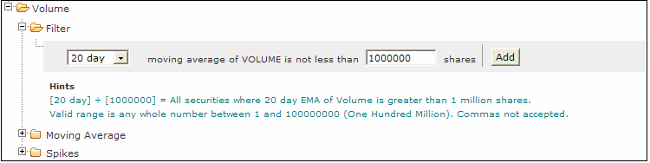
To Set the Volume Filter Screen:
- Select the Volume filter
- Then select the Filter filter
- Choose a Volume Moving Average by selecting the day value from the drop down menu
- Enter a minimum value share amount (e.g. 1000000)
- Click on the Add button to add the filter.

Author: Colin Twiggs is a former investment banker with almost 40 years of experience in financial markets. He co-founded Incredible Charts and writes the popular Trading Diary and Patient Investor newsletters.
Using a top-down approach, Colin identifies key macro trends in the global economy before evaluating selected opportunities using a combination of fundamental and technical analysis.
Focusing on interest rates and financial market liquidity as primary drivers of the economic cycle, he warned of the 2008/2009 and 2020 bear markets well ahead of actual events.
He founded PVT Capital (AFSL No. 546090) in May 2023, which offers investment strategy and advice to wholesale clients.
