Adding Relative Strength
The Relative Strength indicator is set up using the Price Comparison indicator.
Open the Indicator Panel:
- Click Indicators on the main menu.
Select Price Comparison at the top of the left column
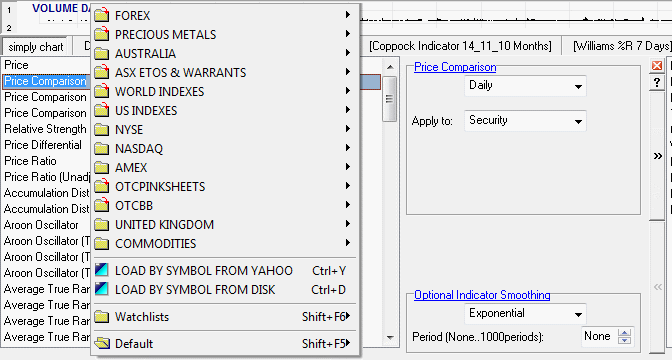
Select an index.
- For example, select the S&P 500 [SPX] under Indexes or All Ordinaries [XAO] under Australia.
Amend the default settings in the center panel:
- Select Daily, Weekly or Monthly
- Select Apply to Project if you want Relative Strength to
display all stocks;
Apply to Security if you only want to display RS for the current stock.
Save and Close
- Click
 to save the indicator;
to save the indicator; - Click
 to close the Indicator Panel.
to close the Indicator Panel.
