Login: Passwords
 Incredible Charts Login Details
Incredible Charts Login Details
Your login details are the email address and password from your registration. You can update these details on your Profile.
If you have not already done so register to create your login details.
- Use a valid email address. (This will not be added to our mailing list unless you select to do so).
- Create your own password.
- Set a secret question and answer. This will be used if you need to reset your password.
- Information is protected by our Privacy Policy.
- Contact Support if you need assistance.
Keep your password in a safe place.
 Forgot your password
Forgot your password
- Click Login Problems on the Login page.
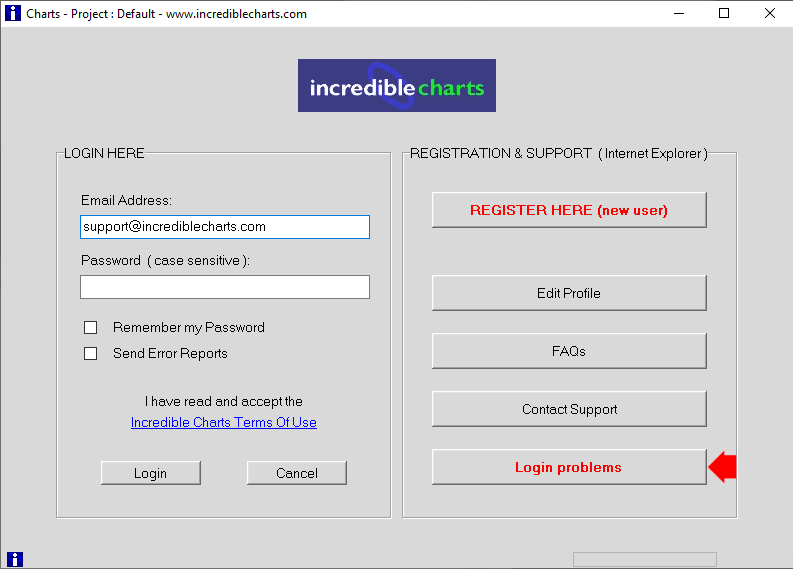
- Enter your email address on the webpage that opens.
You will be emailed a password reset link. - Click the password reset link.
- Answer your secret question and set a new password.
If you do not receive the reset link, do not have a secret question or have forgotten the answer, Contact Support.
 Password will still not work
Password will still not work
- A common mistake is to confuse the number "0" with the letter "o".
- Passwords and secret question answers are case sensitive. Check that caps-lock is not on.
- Check your Internet connection.
- If there is still a problem, Contact Support.
 Further Problems
Further Problems
- See Help: Troubleshooting;
- Premium subscription help: See FAQ - Premium Data Subscribers; or
- Contact Support.
