Screen for Trends with Bollinger Bands & Twiggs® Money Flow
In a recent newsletter I highlighted a strategy for trading trends using Bollinger Bands and Twiggs Money Flow.
Now there is a stock screen to accompany this. You will find the screen saved as #90489 on the Shared tab. To open the Stock Screener, select Securities >> Stock Screens on the chart menu.
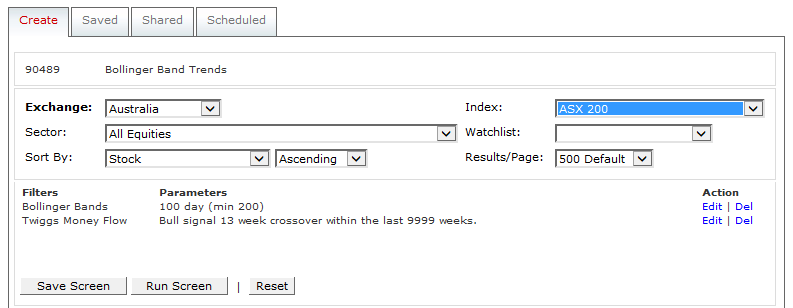
All weeks is displayed as "...within the last 9999 weeks". Click Edit to adapt the screen for use on other Exchanges (e.g. US) and Indices (e.g. S&P 500).
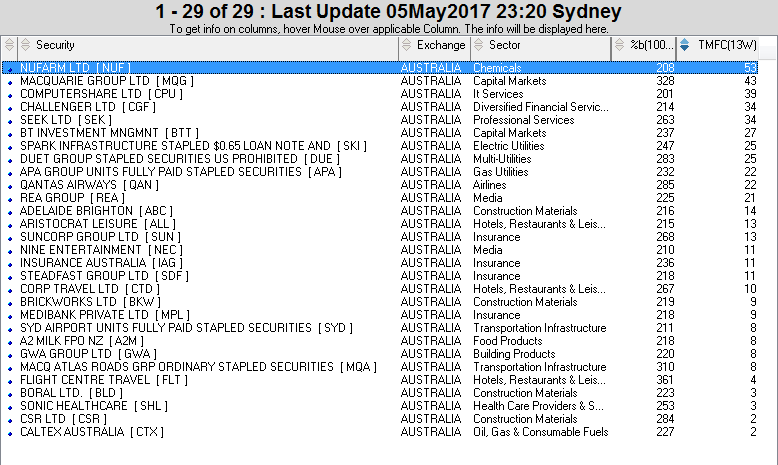
On the results page, click the TMFC header to order by the number of weeks since Twiggs Money Flow (13-week) crossed above zero.
- The %b column shows the number of standard deviations the stock is above the moving average (e.g. NUF value is 2.08 STD).
- The TMFC column displays the number of weeks since Twiggs Money Flow crossed above zero, a measure of buying pressure.
The first few stocks in the list are likely to be well-established trends that commenced some time ago.
![Computershare [CPU] - Bollinger Bands & Twiggs Money Flow Trend Computershare [CPU] - Bollinger Bands &: Twiggs Money Flow Trend](/images/stock_screen_images/cpu_bollinger-twiggsmoneyflow-trend.png)
While others, further down the list, will display more recent breakouts.
![Medibank Private [MPL] - Bollinger Bands & Twiggs Money Flow Trend Medibank Private [MPL] - Bollinger Bands &: Twiggs Money Flow Trend](/images/stock_screen_images/mpl_bollinger-twiggsmoneyflow-trend.png)
Please note that stocks shown are for illustration purposes only and are not recommendations. Readers should conduct their own research.
Here is a quick refresh of the Bollinger Bands/Twiggs Money Flow trading strategy.

Author: Colin Twiggs is a former investment banker with almost 40 years of experience in financial markets. He co-founded Incredible Charts and writes the popular Trading Diary and Patient Investor newsletters.
Using a top-down approach, Colin identifies key macro trends in the global economy before evaluating selected opportunities using a combination of fundamental and technical analysis.
Focusing on interest rates and financial market liquidity as primary drivers of the economic cycle, he warned of the 2008/2009 and 2020 bear markets well ahead of actual events.
He founded PVT Capital (AFSL No. 546090) in May 2023, which offers investment strategy and advice to wholesale clients.
