Back Testing
Incredible Charts does not have an automated back-testing module that calculates trades and profits/losses based on mechanical indicator signals.
You can, however, use the program to simulate actual trading conditions on a stock-by-stock basis; invaluable for testing your trading strategies, especially where your system is not entirely mechanical and requires some degree of evaluation before trades are entered, or signals taken. Incredible Charts can be used to re-create the trading environment and, to some extent, simulate the psychological pressures under which decisions are made.
Simulating Actual Trading Conditions
- Set the Time Period to your preferred view
We suggest a Daily Chart of 2 to 6 months. Long-term traders, however may wish to work with Weekly Charts of 1 to 3 years. - Then scroll back to the start of the data, using the Scroll to Start (|<) arrow on the toolbar.
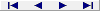
- Switch to a slow scroll speed at View >> Advanced Options >>
 Scroll Period or Shift + F3.
Scroll Period or Shift + F3.
The larger the scrolling interval, the faster the charts will scroll; - Scroll forward, using the scroll arrow (>) on the toolbar;
Use Captions to record your trades as you move forward. - Remember to record stop levels, in addition to entries and exits.
This enables you to select and record your trading decisions, not knowing their outcome. And to feel some of the excitement, or disappointment, as your trades make gains or fall through your stops.
