Login Help
Incredible Charts Login Details
Your login details are the email address and password from your registration. You can update these details on your Profile.
If you have not already done so register to create your login details.
- Use a valid email address.
- Create your own password.
- Select a secret question and answer. This will be used should you require a new password.
- Information is protected by our Privacy Policy.
Keep your password in a safe place.
Login
- Download & install the software (if you have not already done so).
- Open Incredible Charts from your desktop or start menu.
- Follow the prompts.
- On the grey login screen (picture below):
- Enter your email address and password.
- Select "Remember my password" to set automatic login on this computer.
- Read and accept the Terms of Use.
- Click the Login button.
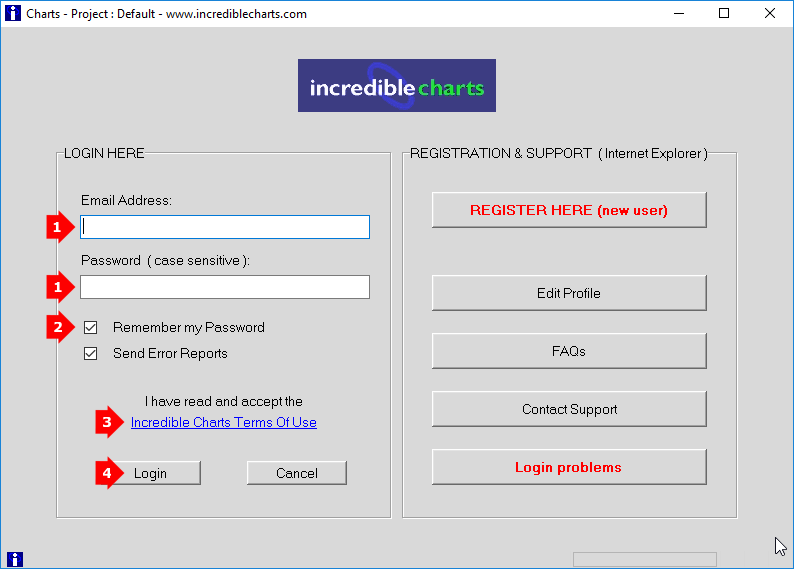
Problems?
- Login: Password;
- See Help: Troubleshooting;
- Subscription help: see FAQ - My subscriptions; or
- Contact Support.
