Alerts in the Browser
A new feature of the browser-based charts is Price Alerts. At this stage they are only displayed in app in the browser.
Create a New Alert
- Select the Alert
icon on the toolbar above the right-column.

- Click the Add
icon in the top section to create a new alert.
- Enter the desired settings and click the Add button to save your alert.
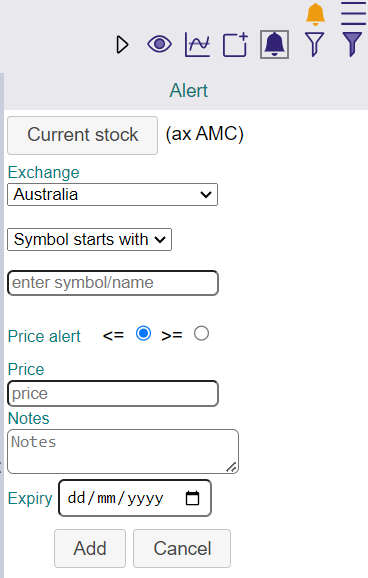
Review Triggered Alerts
- Select the Triggered Alerts
icon on the toolbar to review a list of the triggered alerts. It will be hidden if no alerts are triggered.

