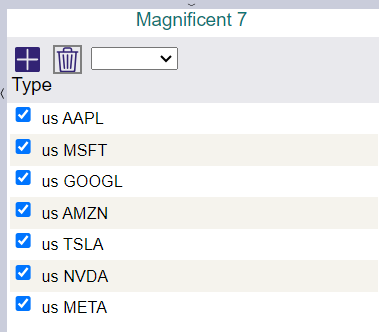Comparisons
Compare two or more stocks with a percentage price axis.
Create a Comparison
- Select
on the top (right) toolbar.
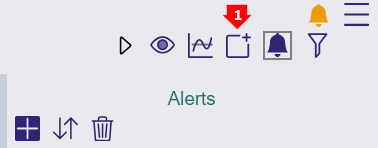
- Click
to create a new comparison.
- Insert a name.
- Click to save.
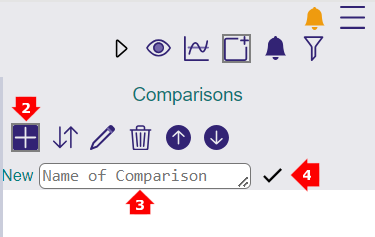
Select a Saved Comparison
- Select
on the top (right) toolbar. This will display a list of saved comparisons.
- Select a saved comparison from the list.
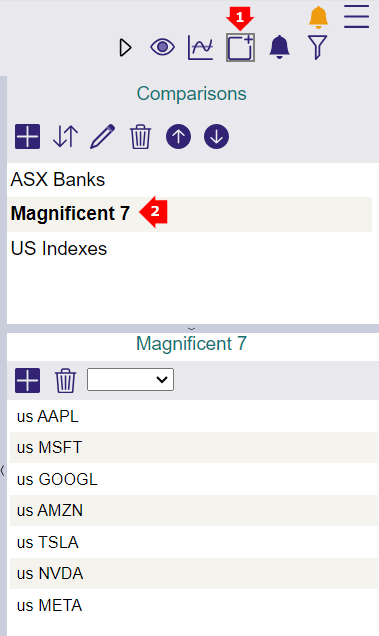
Add Stocks to a Comparison
- Select
in the saved comparison.
- Select an Exchange eg. United States.
- Enter a stock symbol.
- Select the stock from the drop-down list.
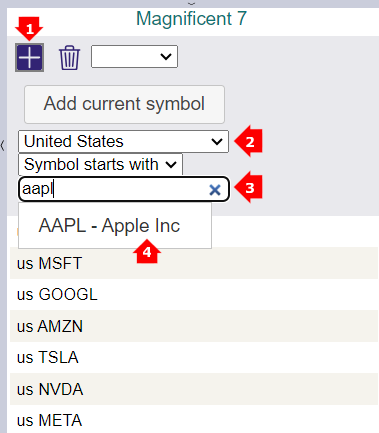
Delete or Rename a Comparison
- To rename an icon click the
- To delete a comparison click the
and de-select the comparison you would like to remove.
Delete Stocks from a Comparison
- To delete a stock click the
and de-select the stock you would like to remove.